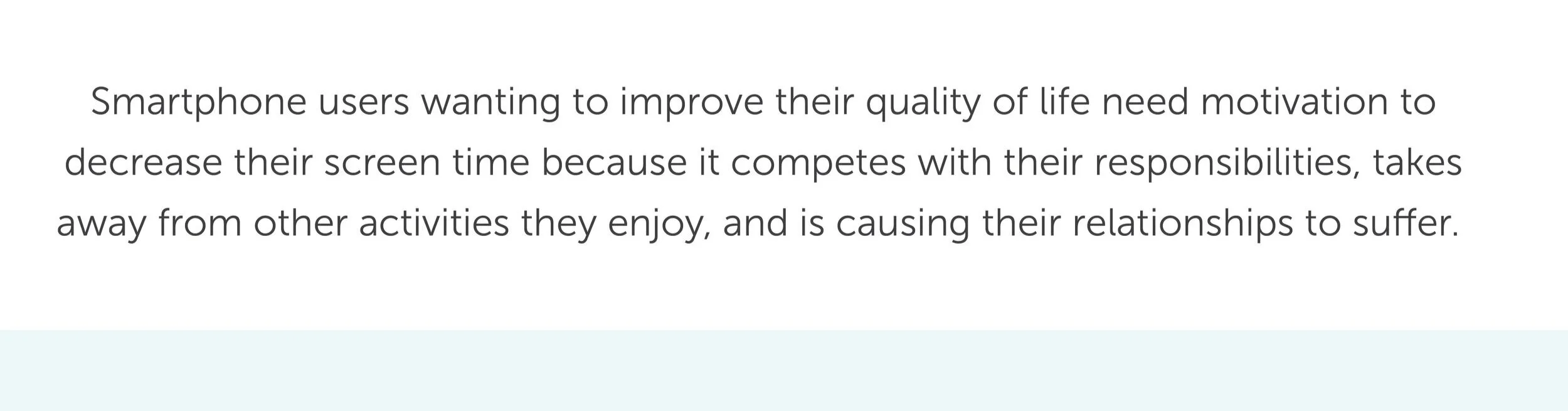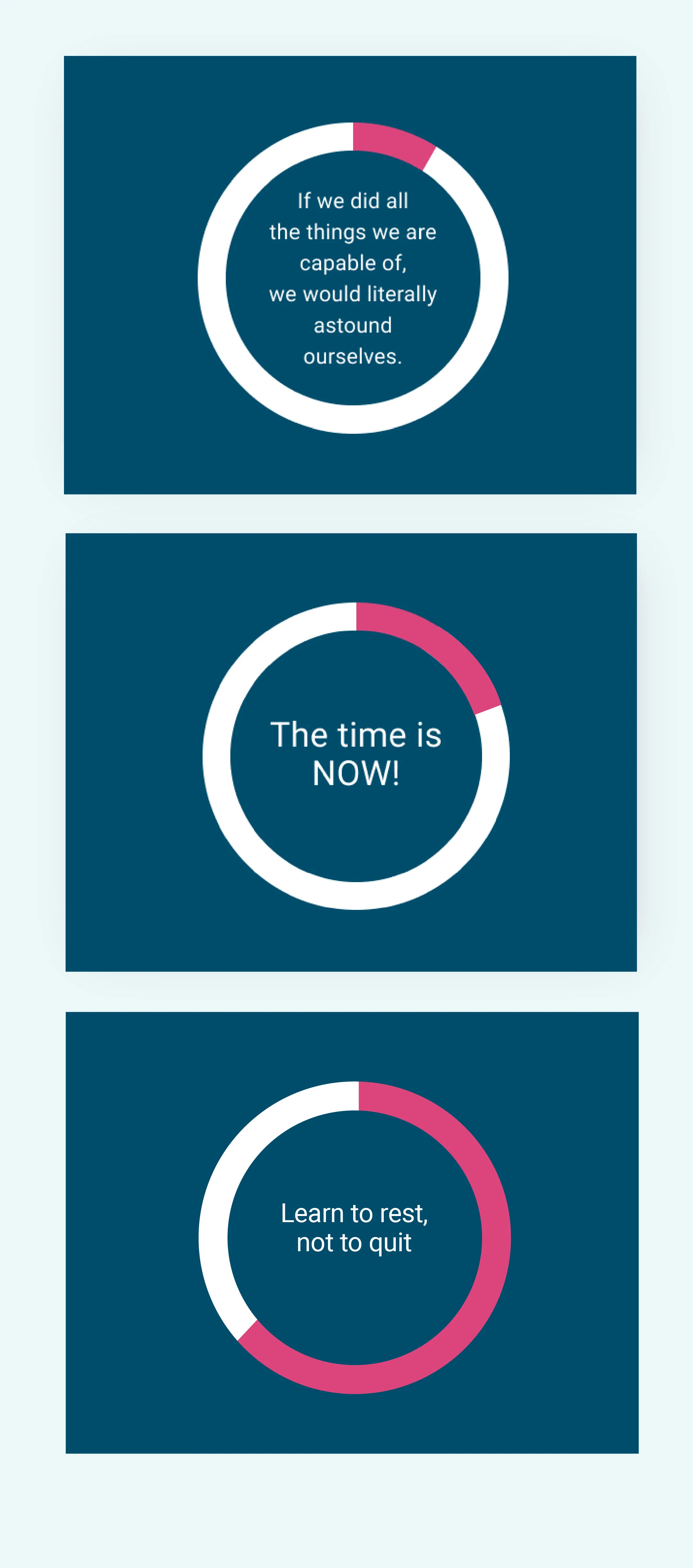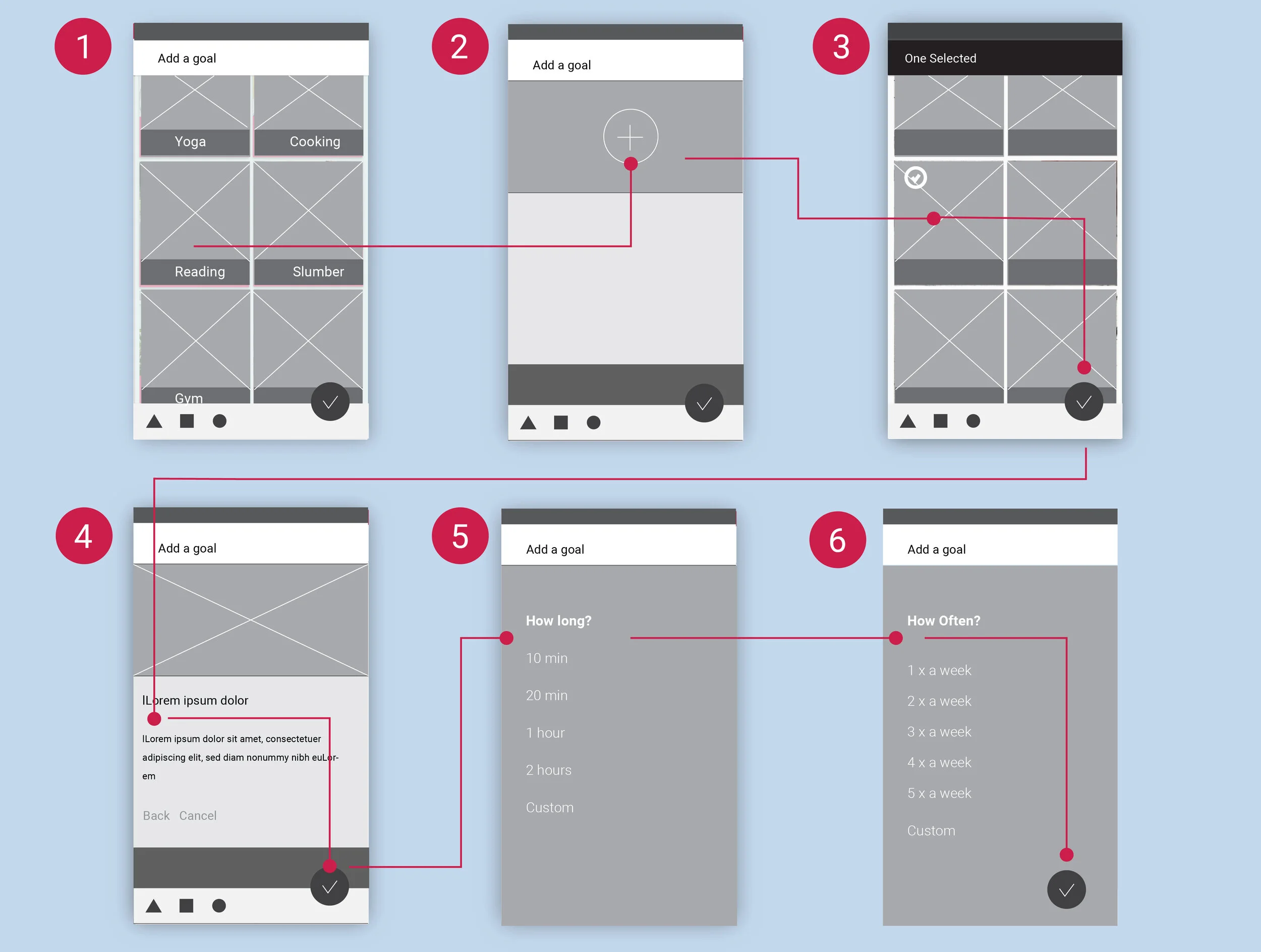Team:
Erna Gylfadottir
Sharon Wong
Valentina Calvache
Role:
UX/UI, visual design,
branding, illustration
Deliverables:
Hi-Fi Wireframes
for Android mobile app
Duration:
2 Weeks
NOW is an app that encourages users to do more offline activities and spend less time on their phone. This app aims to help users keep a track of their activities, add them to their list of chosen goals, reach them and be rewarded.
THERE IS A PROBLEM:
THERE IS A SOLUTION TOO!
We wanted to create a mobile app that rewards off-line achievements. This app allows users to set goals, and reminds the user to complete their goals. This app focuses on positive encouragement to empower users to take control of their phone use. Our solution will encourage users to spend more time doing things they enjoy outside of their phones.
THE CHALLENGE:
Provide user with motivation to engage in offline activities, track them and feel rewarded. Appealing branding, simple, empowering look and feel.
THE TARGET USERS:
NOW appeals to almost everyone but we decided focus on young professionals. They are sports fans, they are music lovers, theatre goers, gardeners, dog owners, and basically anyone who enjoys their personal offline activities.
They increasingly want to decrease their smartphone use because they want a healthier phone-life balance. This app aims to help with that and to achieve their personal goals.
WHAT WE WANTED TO KNOW:
RESEARCH AND OUR FINDINGS:
GUILT AND SCREEN TIME
During the design research phase we spoke to several target users in order to have a better understanding of their smartphone habits, their activities and offline interests.
6/6 interviewees expressed guilt over their smartphone use, and the desire to cut back. They all expressed desire to engage in more of their personal offline activities but didn’t allow enough time for that.
Users associated decreased phone use with positive physical and mental health benefits.
PAIN POINTS:
Excessive smart phone use creates the feeling of being in control because of instant availability.
Tech addiction impacts the same area of the brain as drugs and alcohol.
It can cause decreased social interaction, diminished time with friends and family,
Excessive smartphone use has shown to cause increased lack of motivation, and even depression and suicidal thoughts.
THE COMPETITIVE LANDSCAPE
There are 100+ apps available to help people decrease their smartphone use. Most of these apps track usage such as screen time or screen unlocks, giving the user negative feedback to discourage their use. Most of these apps allow uses to track their progress over time. Many of these apps set time limits for use, and take over the phone to lock the user out once the limit has been exceeded.
WHAT TO SHOW?
To find out what to show, we laid out our findings. We identified users’ pain points during the research phase to find out the app's true value and what would fulfill users’ needs. We came up with two well-rounded categories for an app, as well as features for the next steps.
THE MAIN FEATURES
Users keep track of their offline life through the app. The “Tracking” feature through data gathered offers users a quantitative overview of their offline performance mixed with positive reinforcement storytelling.
The app motivates users through suggestions. The “Random screen message” while the timer is active features ideas like: “Stop, and smell the roses!” or “Pop over to the nearest window and take a look outside!”
PROTOTYPING
The main features of the app are nested in the navigation bar on the bottom of the screen. Eliminations of steps to access the main functions are necessary to minimize the screen time and to keep the process as simple as possible.
The floating action button (FTA) is clearly defined and visible, like when user is adding a goal, tracking and editing a goal and recording a goal.
MAIN FEATURES
AS A USER, I CAN VIEW AND EDIT A GOAL ( WEEKLY, MONTHLY, YEARLY) FROM ONE OF MY GOALS.
As time goes by and goals have been added and some completed, user can view past goals and performances, edit them or delete.
AS A USER, I CAN ADD A GOAL TO MY LIST OF THINGS I ENJOY DOING OFFLINE:
The idea of adding personal goals is to help users define and store what they love to do offline, at the same time help them to have overview of those goals to achieve them.
AS A USER, I CAN TRACK MY OFFLINE ACTIVITIES OVER THE LAST DAY, WEEK, MONTH OR A YEAR.
Users have several options of viewing and comparing goals on a dashboard in the Tracker where they have access and view of all of them.
NAVIGATION BAR
The main features of the app are nested in the navigation bar on the bottom of the screen. Eliminations of steps to minimize the screen time is essential. Repeated back buttons are discarded to steer from confusion and keep the process as simple as possible.
ONBOARDING
Onboading experience is the user’s first introduction to the app, after being dowloaded. User swipes through four screens, telling a story with graphics about the function and purpose of the app,
ADD A GOAL
Users can continue to add unlimited goals to their list of goals. They can add a personal image to that goal, a title and description. They can specify frequency and how long each goal is. Once goal is added, it appears on top of the goals list that indicates it’s the newest.
COMPARE AND VIEW GOALS
On the dashboard in the Tracker feature, user can view individual goals and compare past performance. They can select a week, month or a year to compare, view total time spent on a goal to other goals performed, view sessions spent,
time percentage and rewards collected (wings).
TRACK A GOAL, THE TIMER AND THE QUOTE GENERATOR
On the dashboard in the Tracker feature, user select a goal from a list of existing goals. Once clicked on the goal, user is taken to the dashboard. From the dashboard a recording CTA button is displayed as a FAB. From there, the app starts tracking the goal, using a timer that reminds user to stay off the screen while the goal is being performed. Once done, the app adds the data to the goal’s database.
COMPLETED GOAL AND REWARDS